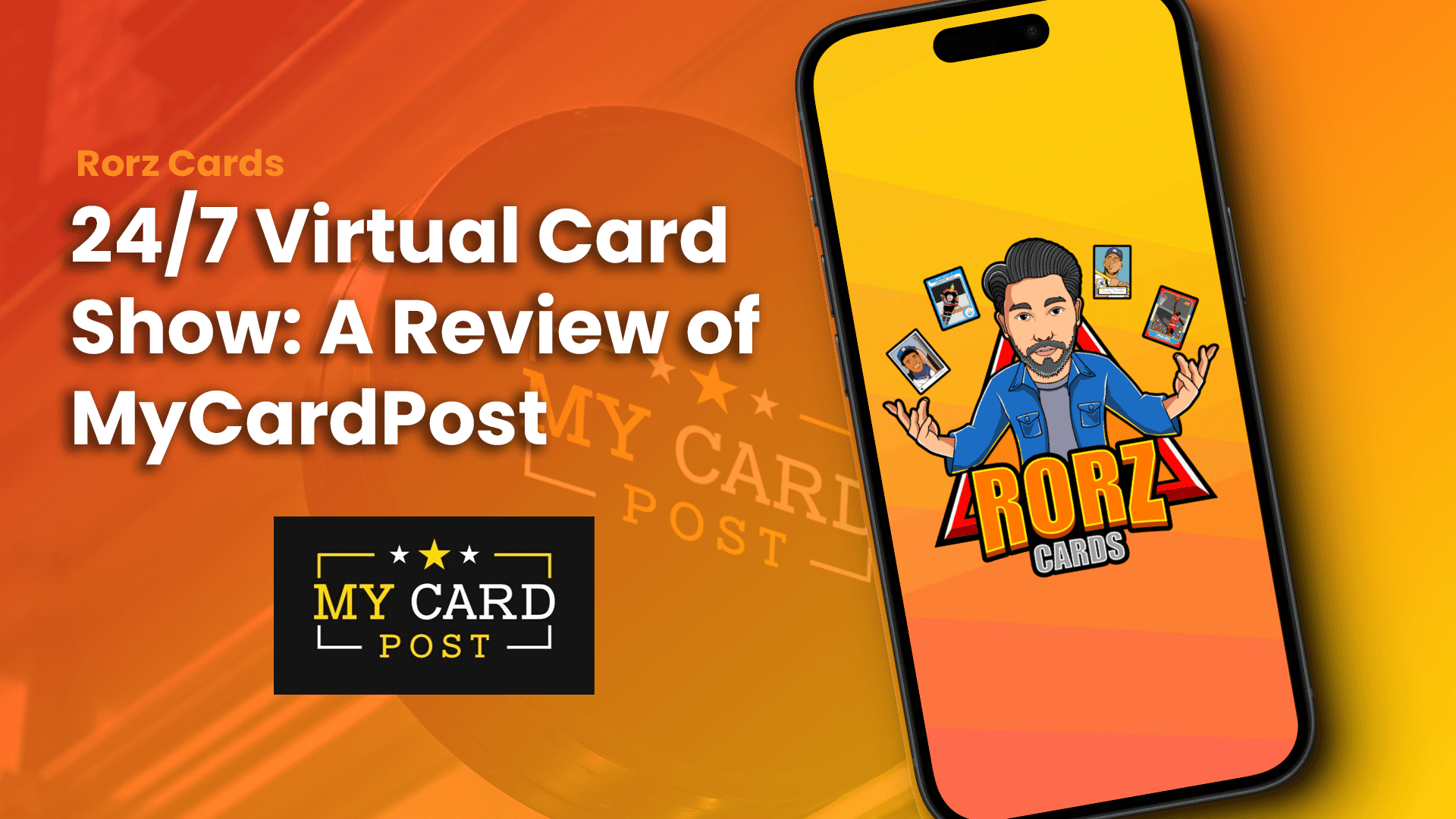
Do you ever get frustrated that card shows in your area, if they exist in the first place, only happen once a month? Worse yet, in some areas, only a few times a year? It can also be a disappointing experience turning to the only apparent alternate in the in-between… social media platforms, where scammers abound. Well, there’s eBay… but good prices can be tough to find. So, what to do?
Enter MyCardPost, a site that provides an online card show experience 24/7. Buyer? Seller? Trader? You can be all three simultaneously on MyCardPost with few of the limitations you might experience when wheeling & dealing on social media and major online marketplaces. There are certainly both benefits & drawbacks, all of which I will cover in this review.
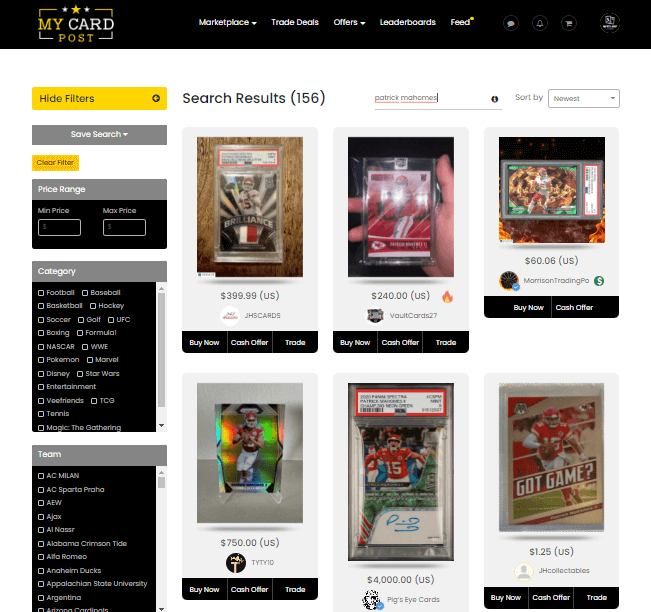
For context, I have used MyCardPost for three months in preparation for this post. Because of that, I feel I can give a fair and honest review about buying, selling & trading using the site. I’ll provide some benefits & drawbacks to MCP and will leave you with a final rating on the five-star scale.
Benefits of MyCardPost
Buying, selling & trading all in one place.
MyCardPost does it all. You can buy, you can sell and you can trade all from one website! The interface is pretty easy to use, as you can add multiple cards to a deal and even throw in some cash if you’re doing a trade. When somebody offers you a trade request, it’s easy to add or subtract cards from their offer and vice versa. Countering is easy, and you can add a message to the other party in your counter-offer. When digging around for cards, you can search the entire MCP database or just one person’s store, and there’s also the ability to watch items and save sellers, just like eBay. When a trade or purchase is completed, the shipper must add tracking information, so that’s an added security. If you’re buying, payments are handled through PayPal to ensure buyer protection (also adding some familiarity and ease for sellers). And this brings me to one of my favorite MCP features…
Multi-card cash offers.
What’s one thing MCP has that eBay doesn’t? The ability to offer a cash total for multiple cards, just like at a card show. This is one feature that sets MCP apart. Go to somebody’s “My Card Shop” store on MCP, use the filter options on the left hand sidebar to sort through their cards, and simply add multiple cards to your offer. Send an offer on a group of cards. Boom. It’s easy. It’s painless. And if you’re a seller, you can add or remove cards while changing the total on the counter-offer. While this kind of haggling is possible on Facebook, X or Instagram, it’s way easier on MCP.
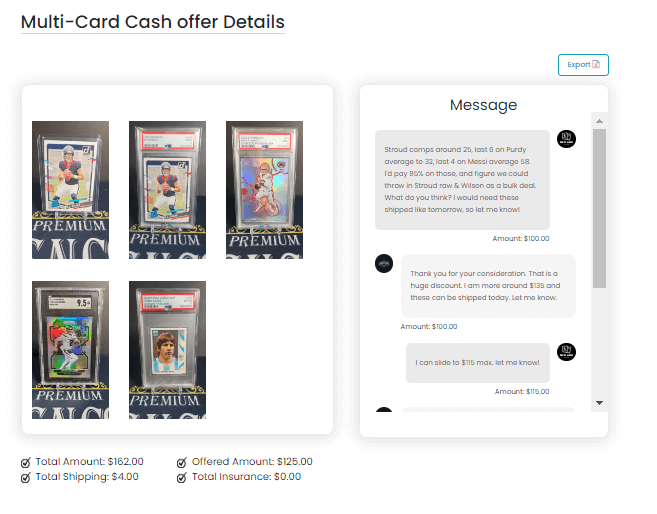
At all times, buyer & seller are able to see exactly which cards are in question. Messaging is an added capability, but it’s not the ONLY means of sorting out the deal. Say goodbye to miscommunication, confusion and awkward deals. Say hello to haggling with infrastructure.
NO FEES.
What’s another thing MCP has that eBay doesn’t? NO. FEES. That’s right. No seller fees! No buyer fees! NO FEES IN SIGHT! Why didn’t I put this first on the list? Well, I think there are actually a lot of things that make MCP beyond the lack of fees, but this one is pretty amazing. My first sale on MCP was for a $35 card. I’d mistakenly set my shipping rate to just $0.85 (you set your own shipping cost per card, by the way), so the total cost was $35.85. I received $34.11 of that $35.85, with the only seller cost going to the 3% Goods & Services fee from PayPal. I probably would’ve received about $25 if I sold the same card on eBay. There are no fees unique to MCP beyond the monthly membership cost, and that’s a huge benefit to MCP.
The sleek “My Card Shop” interface.
Because MCP aims to serve as a virtual card show, one of its coolest features is the ability to customize your “table” using the “My Card Shop” interface. This is your profile, showing your business name and all of your cards. You can link social media accounts, add a profile picture or logo, and even add links to your other selling sites like eBay, MySlabs, COMC and more! This basically turns MCP into an all-in-one social media platform for cardboard.
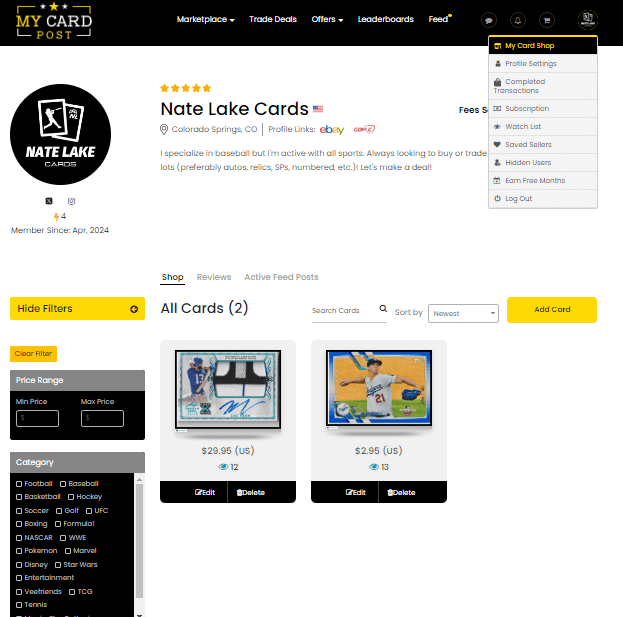
A flag emblem shows which country you’re located in, and star symbols display your seller rating. There’s also a tracker to show how many deals you’ve completed and how much you’ve saved on fees, which display from your “My Card Shop” page.
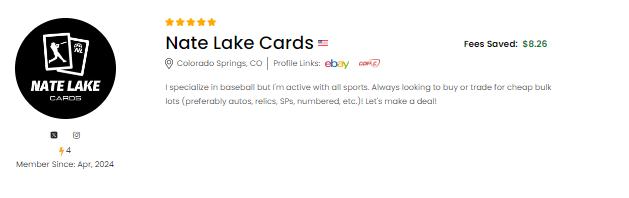
And for the actual cards, the display is clean. A grid shows your cards, with the ability to sort by a number of criteria. Swipe your cursor over a card, and it flips to the image of the back of the card. Move your cursor away, and it flips back to the front in a very eye-catching manner. The price is neatly displayed beneath the card along with the number of views the card has received. If you’re on your own profile, there are “edit” and “delete” buttons right below each card so you can manage your listings. Filtering and sorting are both possible. It’s a very user-friendly setup for both buyer & seller.
Mascot integration.
This is a game-changer. Mascot is a new collectibles inventory manager site that allows you to cross-post cards to multiple selling platforms. MyCardPost has Mascot integration capabilities, which is the only reason I was able to really use MCP in the first place. When I started using MCP, I had north of 1,500 listings on eBay. I wanted to keep using my eBay store but also try MCP. Enter Mascot.
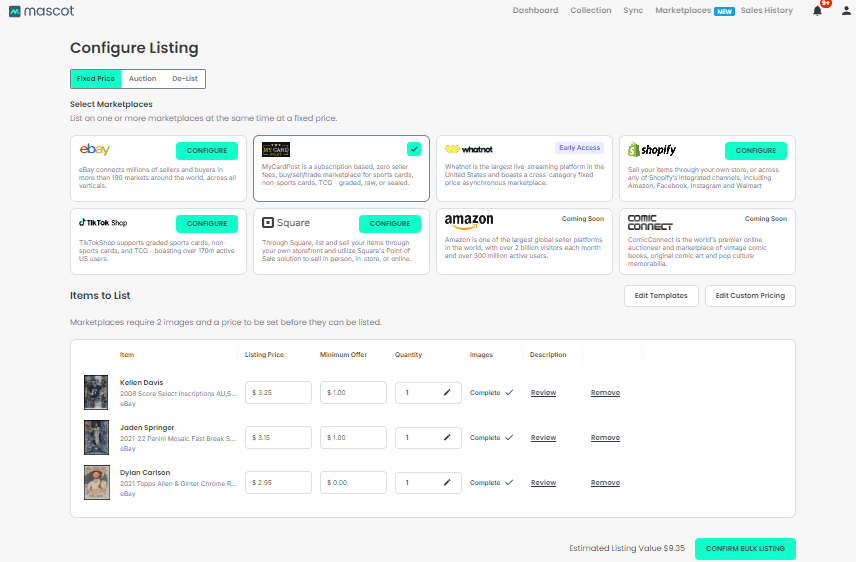
With Mascot, I was able to batch list all of my eBay listings to MCP… and when one item sold, POOF! It would disappear from my offerings on both marketplaces. Sound too good to be true? It isn’t… well, not quite. Mascot recently started charging a monthly fee for anything more than 20 listings, which greatly diminished my ability to use both platforms. For a while, I was using the free version of Mascot and quickly posted about 1,500 listings on MyCardPost, putting me in about the top 15 sellers on MCP for listing quantity.
I also use an eBay trick to recycle stale listings, and I figured out a way to do it using Mascot without disturbing my MCP store. If you are an active seller on eBay and looking to explore other platforms, Mascot is a must… and it’s absolutely massive for MCP that Mascot integration is available in the infancy of both parties.
While there are quite a few benefits of MCP, there are also some drawbacks. Here are a few.
Drawbacks of MyCardPost
Right now, it’s hockey-heavy.
You don’t hear that phrase in many hobby circles, but it’s true of MyCardPost. The hockey hobby community has been the first to latch onto MCP, which is a cool niche, but doesn’t necessarily fit the needs of the average current hobbyist. Lots of the high-value deals on MCP seem to be hockey trades. While sifting through the “Feed” function (which is basically a social media feed of buyers, sellers & traders posting what they’re selling or in search of), I’d have to skip through quite a few hockey posts to get to the sports I’m looking for. For example, I’m growing in my pursuit of soccer cards, but according to my research, only slightly over 1,000 soccer cards even exist on MCP. Which brings me to my next drawback…
The critical masses aren’t there yet.
Multiple critical masses are necessary to make a platform successful… buyers, sellers and listings. I’m afraid none of the three categories have reached critical mass status yet with MCP. Even as a top-15 rated seller in terms of quantity of listings on MCP, there aren’t enough buyers to create a passive income like I have on eBay, where there are thousands, even millions of eyes searching for particular cards. I list my cards there, and boom, here’s a steady flow of random card sales each day. That didn’t happen for me with MCP. In fact, I only ever made one or two sales in a few months’ worth of time. Now, understand that I specialize in bargain bin offerings, and maybe the MCP community is looking for more high-dollar stuff, but the fact remains that sales were slow for me even with 1,500 listings.
Additionally, on the buyer side, you’re a lot less likely to find a specific card you’re looking for on MCP, which brings me to the idea that MCP probably isn’t the best fit for the obsessed collector looking for that oddball add to their PC (though maybe it’s another pond to fish in!). The lack of critical masses in key variables also feeds into another drawback…
Pricing is all over the place.
I understand this statement is par for the course in the hobby. I get it… you see base cards on sale for $150 on eBay. But for every one of those listings, there are probably 2-3 “Buy it Now” listings for $0.99 for that same card. Due to the lack of critical mass for certain cards on MCP, there isn’t as much price control or reversion to the mean. When sellers add cards to MCP, there aren’t a whole lot of other listings to compare prices to. This can create a jungle of prices similar to a card show… so be careful.
Subscription pricing.
MCP stays afloat with a subscription model, which has its own ups and downs. The good thing is that you can always buy on MCP with a free subscription and there is always buyer protection. You can make multi-card offers with no restrictions. So basically, you have a free ticket to the card show and you can get in the door… but you’re not allowed to trade, only buy.
Further, once you set up a table, there are more limitations. At the Basic level ($9/month), you can put 50 cards on your table. That’s not very many. The Pro leve ($19/month) allows you to increase that limit to 500 cards, which is the only difference between Basic & Pro. I think this is a drawback because my guess is the only sellers who don’t need to list over 50 cards are sellers with big-value cards. So you get rewarded if you already have more value, but not if you’re looking to grind with bargain bin offerings.
$22/month gets you the highest tier, All-Star, which allows for unlimited listings. This is basically the exact same price as the second-tier store on eBay, which is what I use. I have to say, as a seller, if I’m going to pay $22/month, I’m using the platform that has potentially millions of users as opposed to the one with under 10,000. I have essentially unlimited listings on eBay for the same price. Because of the lack of eyes on MCP, the subscription price is a drawback for me as a seller due to the fact that the only real restrictions from level to level on MCP are for sellers.
MCP does have a system in place where you’re able to earn free months of your subscription based on invites to the platform, which is a redeeming quality. I didn’t try it, so I’m not quite sure how it works or if it’s very easy to accomplish.
Overall Rating for MyCardPost
If you’re only looking to buy, why not try MyCardPost? It’s a free ticket to a free card show with sellers and cards you may not find elsewhere. It’s simply another pond to fish in. As a trader, proceed with caution because you’re forking over $9/month with no guarantees of any deals (though I did successfully complete a few trades on MCP and had pleasant experiences). As a seller, I think there are better options at this point… but MCP is growing and adding new features all the time. I think MCP is solid right now with improvements on the way, making it a platform to watch as it grows.
Rating: 3.5 stars
